What is Docker?
It is a tool that allows you to easily share, deploy, and run applications consistently in many environments through containers. It’s available Mac, Linus, and Windows. Since, I am Mac user I am going to show you how to install it on macOS. For other platforms see:
Installation
First, you need to download Docker Desktop Mac, you can download it from docker hub here.
If you wonder that is Docker Hub, it’s an online repository similar to GitHub & NPM but Docker images and the login that Docker Desktop will connect to.
Once download is completed, double-click the DMG file, and drag-and-drop Docker into macOS Applications folder:
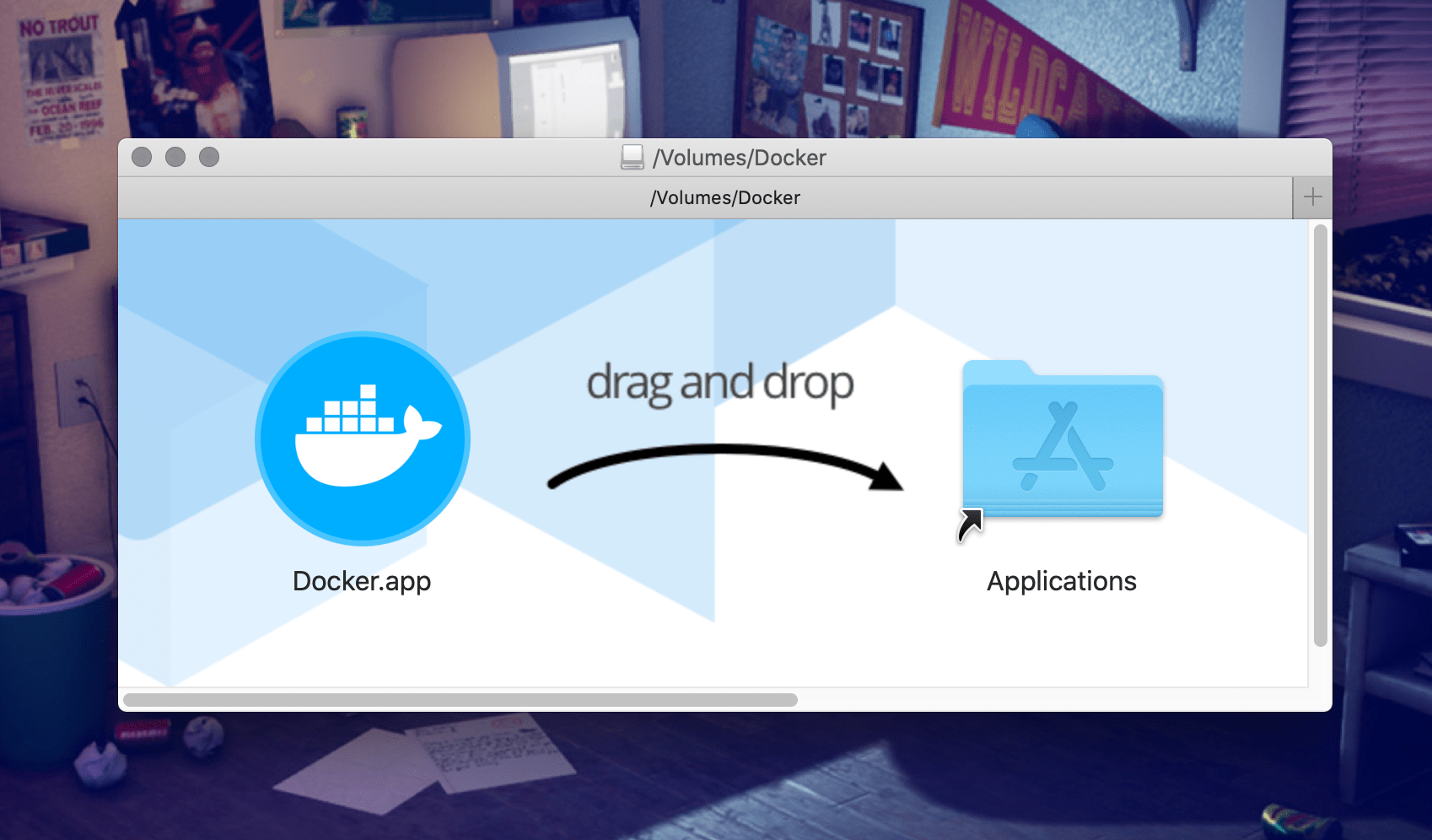
This installs the following:
- Docker Engine
- Docker CLI Client
- Docker Compose
- Docker Machine
Double-click Docker.app which you can find inside Applications folder to start Docker.
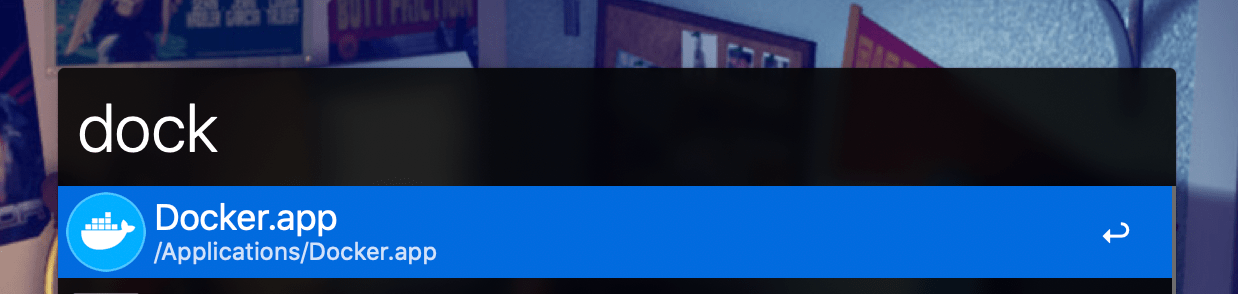
You can see the whale in your status bar which indicates Docker is running and accessible:
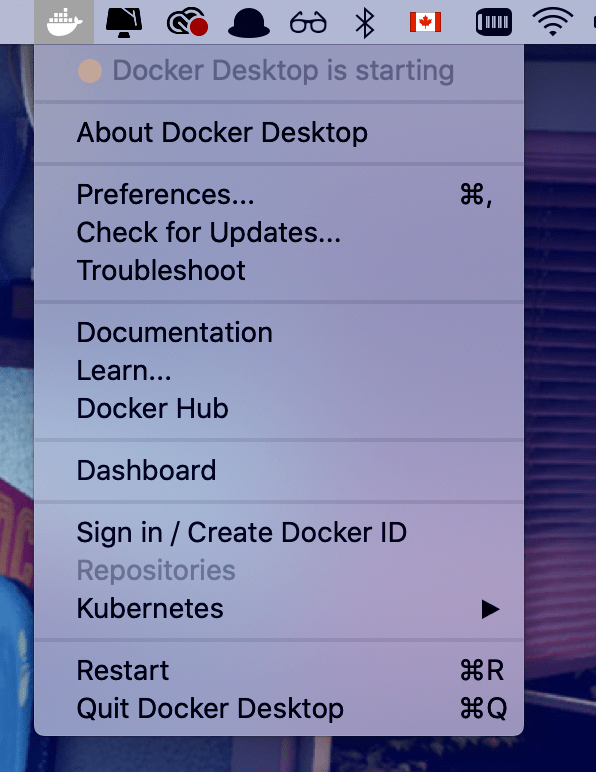
Once all this is completed, you can ensure Docker CLI is set up and working by checking the versions of Docker Engine, Compose, and Machine
1$ docker --version2$ docker-compose --version3$ docker-machine --version
To make sure everything is working as expected, you can run a simple dockerized web server:
1$ docker run -d -p 80:80 --name webserver nginx
That’s it!
You’ve got Docker running! Let’s talk about the concept of images and containers in the following blog.
If you have enjoyed this article? drop a coffee ☕️ tip here or support me for less than the cost of a coffee.
Thanks for reading!



